5 Blogging Tools That I Use Everyday
Let’s face it, blogging is A LOT of work! If you aren’t careful, you can find yourself extremely overwhelmed with all that goes into blogging.
While some links in this post contain affiliate links (which means I may receive a commission if you make a purchase) all opinions are my own. Thanks so much for supporting me! To learn more, check out my Disclosure and Privacy Policy.

Let’s face it, blogging is A LOT of work! If you aren’t careful, you can find yourself extremely overwhelmed with all that goes into blogging.
When I first started blogging (on good ole WordPress.com), my graphics were horrible, I didn’t utilize social media AT ALL (I’m really shy okay?!), and worst of all, I didn’t post consistently!
Needless to say, that blog fell by the wayside, never to be resurrected(you wouldn’t wanna see it anyway-trust me!).
It wasn’t that I wasn’t writing quality content, I simply didn’t know how manage my blog and get my content out there.
Luckily, there are hundreds of tools out there that can make blogging a gazillion times more manageable!
So without further ado, Here are the 5 blogging tools that I use EVERYDAY!
1 Canva
Oh how I LOVE Canva! Canva is an awesome, FREE, graphic design website that makes it super easy to create awesome graphics and designs for your blog. I use Canva to create all of the graphics that you see here on TheMillennialSAHM.com.
I currently use Canva For Work and I love the fact that it gives me the option to create a Brand kit with all of my logo’s, colors, and fonts! This makes it super easy for all me to ensure that of my graphics stay true to my brand.
With Canva For Work you can also upload your own fonts and resize your images for different social platforms with the click of a button!
Canva For Work costs a little more per month but it’s definitely worth it in my opinion!
Try Canva For Work for 30 days FREE here.
2 Convertkit
If you are blogging and don’t have an email list, you should DEFINITELY considering starting one! Before launching this blog, I had no idea what an email list was, and honestly I didn’t see how having one would benefit me.
BOY was I wrong! Having an email list is crucial if you want to have a successful blog! Luckily, Convertkit makes it so simple and easy to set up an email account and start sending out emails to your subscribers.
Don’t worry if you don’t have a list yet. It’s never too late to start one! I love being able to email my list to keep them informed about what’s happening on the blog and giving them first dibs on any special giveaways that I have.
Think you’re ready to start your email list? Sign up to try Convertkit FREE for 30 days!
[bctt tweet=”Ready to start your email list? Try Convertkit FREE for 30 days! http://bit.ly/2xtaL3V”]
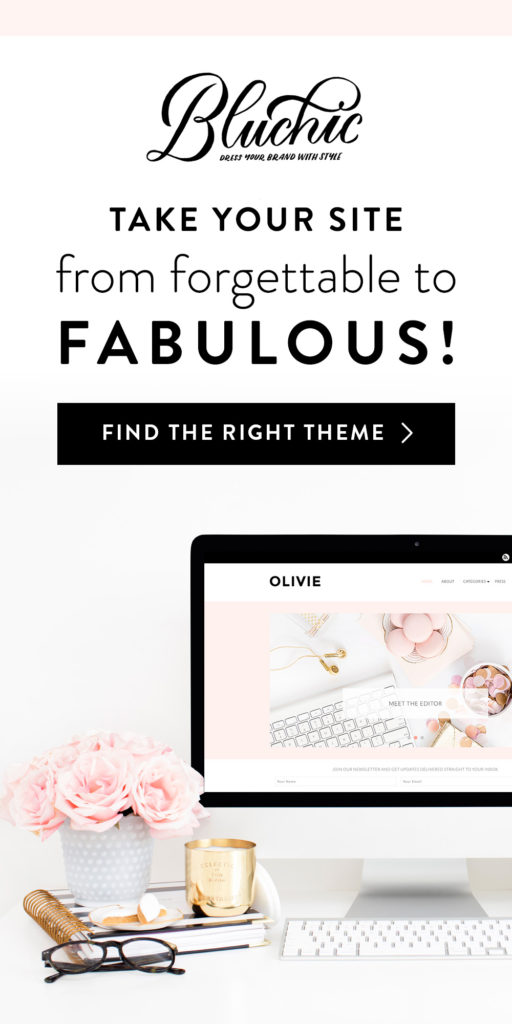
3 Grammarly
If you’re anything like me, you HATE grammatical errors. As a blogger, it’s especially important to ensure that your writing is error free and easy to read.
Grammarly is a LIFE-SAVER.
Grammarly is a grammar checker – obviously, but it doesn’t stop there! It can also enhance your writing and even check for plagiarism!
One of my favorite things about Grammarly is their apps. They have a chrome extension and an app for Mac users. The chrome extension continuously checks your grammar and spelling – regardless of the site that you’re on.
Grammarly also offers a premium plan! By upgrading to the premium plan, you get access to over 400 checks and features!
The premium version of Grammarly also offers customized checks for more than 30 different types of documents ranging from emails to essays.
Grammarly is an absolute must-have for any blogger! Get it here!
4 HootSuite
Many bloggers I know utilize a scheduler to post their posts to social media. Scheduling posts is SUCH a time saver because doing it manually can take forever! Plus, by scheduling posts, you have even more time to create awesome content.
While there are many different schedulers out there, I personally utilize Hootsuite. With Hootsuite I’m able to manage up to 3 different social media platforms (although I only use it for Twitter and Facebook currently).
Hootsuite also gives you access to analytics for all of the social media platforms that you manage. I also love that I can clean up my URL’s with the push of a button!
Hootsuite offers both free and paid versions of their application! Get a free 30-day trial when you sign up for their Professional and Team Plans.
Get Hootsuite here!
5 Tailwind
Tailwind is currently one of my FAVORITE blogging tools! Any blogger who utilizes Pinterest will tell you that Tailwind is the HOLY GRAIL of Pinterest Schedulers!
Tailwind is most popular for allowing you to schedule pins for Pinterest- which ultimately puts Pinterest on auto pilot! Tailwind also gives you the opportunity expand your reach with Tailwind tribes!
If you aren’t in a Tailwind Tribe I HIGHLY recommend that you join one! By being apart
Tailwind is free to use for the first 100 pins, after that its only $15 bucks a month!
Interested in trying it out? Get your first 30 days FREE here!
There you have it! These are the blogging tools that I use each and every time?
Do you use any of these already? Comment some of your favorite tools below!

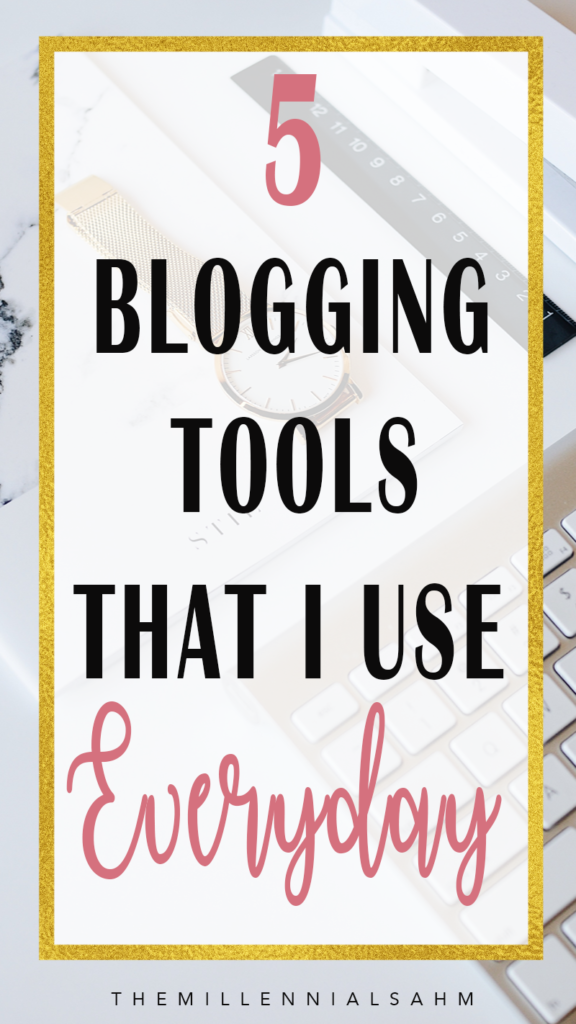



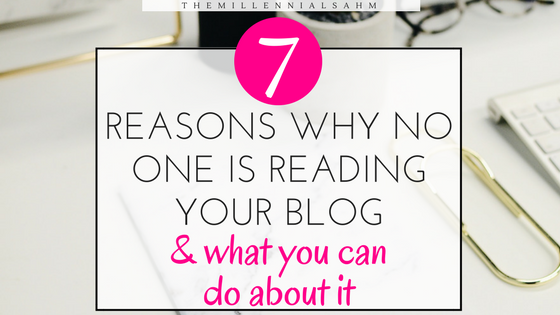


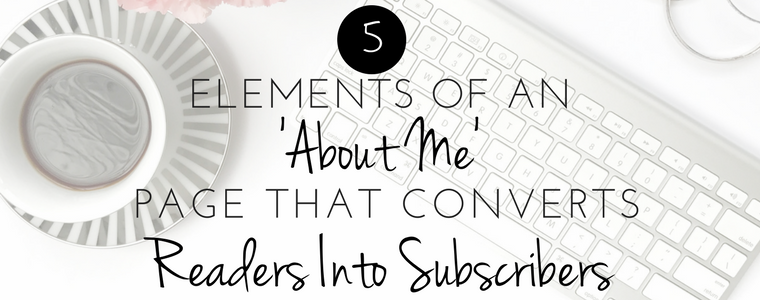
I use MailChimp but I’m not that crazy about it. I have heard great things about convertkit so I might have to switch over. And I have to try out hootsuit now!!
I haven’t tried MailChimp but I’m sure you’ll love ConvertKit! I know I do! And Hootsuite makes everything so much easier.
I love Canva and grammarly! I actually was one of the first people to start using Canva, and I guess I used it too much because I received an email that said “you are our top user”. They have come a long way from the original editor. I love canva!
I got that email too!! I LOVE LOVE LOVE Canva! Making graphics are one of my favorite parts of blogging!
I use all of these everyday as well! I can’t imagine my life without Canva… I think I would have given up blogging long ago!
Oh me too! It’s makes it sooo easy!
Very very helpful blog post! I use grammarly because I can’t stand spelling mistakes 😛 I haven’t heard of Canva though. Thank you for sharing! 🙂
No problem! I can’t stand spelling mistakes either and I make a ton when I’m typing haha. Grammarly is super helpful for that!
These are great! Canva and Tailwind are my jam! I’ve never used Grammerly though, I’ll totally be checking that out 🙂 Thank you for the tips!! <3
Love canva and tailwind! I think I’m gonna check out convertkit and grammarly now too! Thanks for all the resources 🙂
No prob!! You’ll love Grammarly and Convertkit!
Thanks for sharing! I have yet to try out TailWind. I read many bloggers use them.
Btw, I’m a mom who doesn’t drink coffee as well. 🙂
Yay for another mommy who doesn’t drink coffee!! Haha! And yeah I’ve actually found that I like board booster a lot too!