Spring Cleaning For Bloggers: The Importance of Regular Website Maintenance
It’s important that we regularly do maintenance on our websites to ensure that they continue to run smoothly. Here are eight easy ways that you can clean up your blog to make it run more efficiently, while also serving your audience better!
Here are eight easy ways that you can clean up your blog to make it run more efficiently, while also serving your audience better!
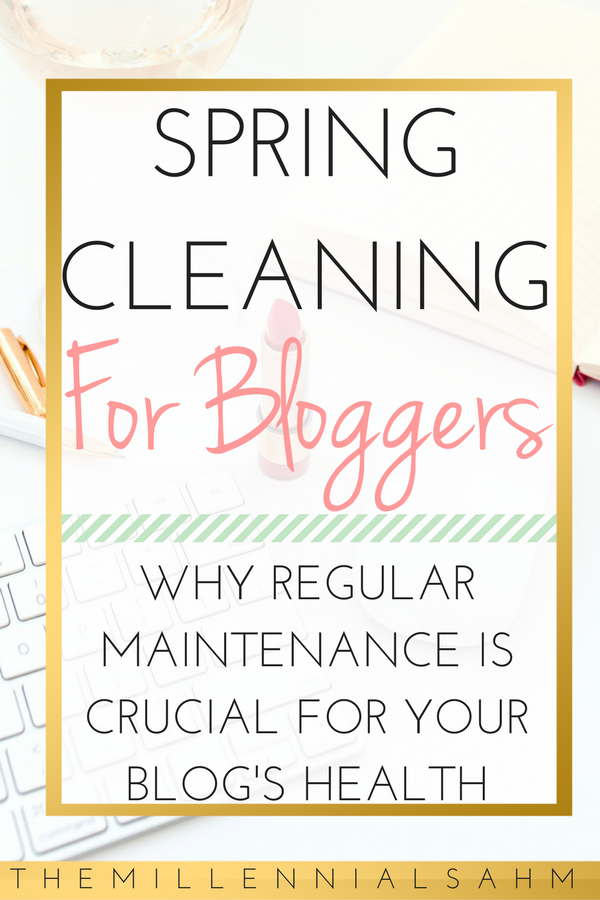
I don’t know about you, but Spring is my absolute favorite time of the year! I love watching the flowers bloom, and trees get their green leaves again!
Plus, my birthday is in April, so I may be a little bit biased.
Aside from the beautiful scenery (and rainy weather), Spring is also when many of us do our annual spring cleaning around the house.
I’ll be the first to admit that cleaning isn’t my favorite thing to do, but I actually enjoy ‘Spring Cleaning’ – especially the end result!
We acquire so much stuff throughout the year and most of it hardly ever gets used.
It always feels good to get rid of a lot of clutter, and as a result, our home always runs so smoothly afterward!
The concept of Spring cleaning can also be applied to our blogs.
Since there is so much that goes into blogging, a lot of things easily can get put on the back burner – which is totally understandable!
However, it’s important that we regularly do maintenance on our websites to ensure that they continue to run smoothly.
That said, I’ve compiled a list of eight easy ways that you can clean up your blog to make it run more efficiently, while also serving your audience better.
8 Ways To Implement Regular Website Maintenence
1. Update Plugins
If you’re anything like me, you download new plugins to try, and regardless of whether they’re hit or miss, you never bother to delete them.
No big deal right?
Wrong!
Not only do plugins take up valuable space on your site, but a lot of plugins also are never updated and become abandoned after a while, leaving your site vulnerable to attacks and/or glitches.
I highly recommend that you periodically check to be sure that you have the latest update for all of your active plugins and that you delete the ones that you aren’t using.
You’ll thank yourself later!
2. Fix Broken Links
Broken links are links that, for whatever reason, no longer work.
So, for example, say you change up a couple of pages on your blog, but in your posts, you’re still linking to the old pages that no longer exist.
As a result, when a reader clicks on the old link, they’ll get the dreaded ‘404 Error’ page.
This could potentially cause you to lose readers, and affect your overall ranking on search engines like Google and Yahoo.
Needless to say, broken links provide a horrible user experience for your readers.
That’s why it’s super important to go through your posts and double-check your links to be sure that they’re all working properly.
I’d recommend starting with your most popular posts and then working your way through the rest!
If you’re not up for manually checking broken links, there are a few free link checkers out there that will scan your site for you and show you which links need to be fixed.
You can check those out here and here.
3. Update Old Posts
Recently one of my older posts started gaining momentum (yay)!
Naturally, I decided to go in and spruce it up a bit, and to my utter horror, it hadn’t been updated since I had initially written and published it!
You see when I started my blog, I had light pink headers and a totally different, ultra-corny, signature at the end of all of my posts.
In a nutshell, it was hideous!
Annnd, if I’m honest, it was kind of difficult to read since I used a smaller font and had zero space between my lines.
Since then, I’ve adopted a more uniform look and overall structure for each type of blog post.
This newer structure enhances the overall experience for my readers and has resulted in a lot more shares and engagement.
If you have a bunch of blog posts, this may seem like a daunting challenge to take on – and to be honest, it is!
However, it’s totally worth it, and you can always do a few at a time.
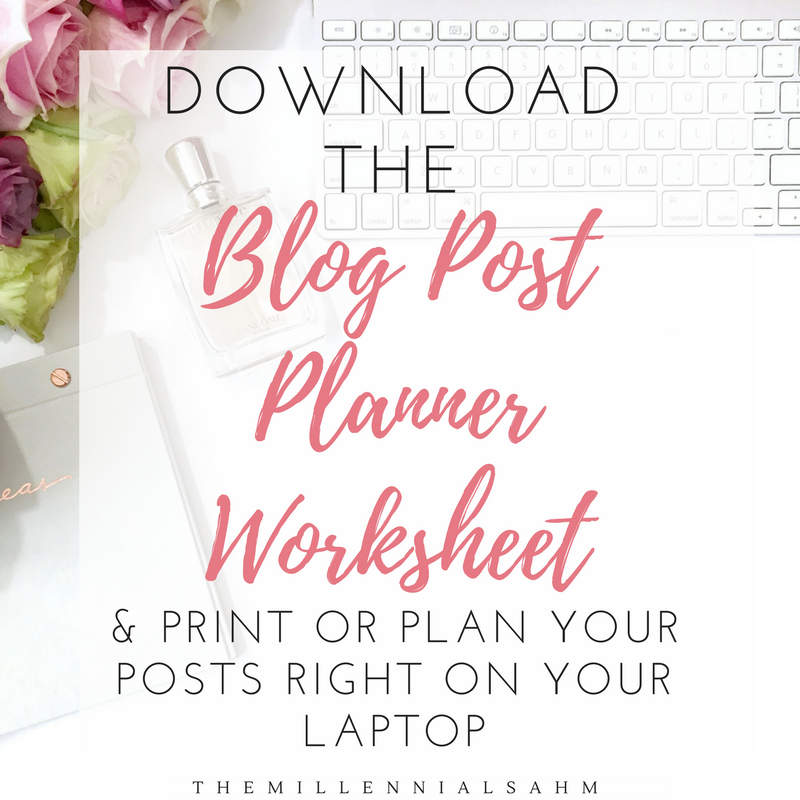
4. Clean up Media Library
I can’t be the only one that has a TON of unused files in my media library.
For one reason or another, I have uploaded files that I’ve never used on my site, and I’ve even uploaded duplicate photos that I never got around to deleting.
Not only does this take up precious disk space, but having a bunch of random files can make it difficult to find the ones that you actually need.
While there are a few plugins that you can download that can delete the unused files for you, I HIGHLY recommend that you backup your site before doing so.
I personally delete files manually.
This can definitely take a bit of time if you have a lot of files uploaded but doing it once or twice a year makes a huge difference.
5. Fine Tune SEO
SEO in my earlier posts was um, well, pretty non-existent.
Starting out, I thought that as long as I shared my posts, they’d be found by my target audience.
While that is somewhat true, if you ever want to be found organically on search engines like Google, you definitely want to learn how to properly implement SEO techniques on your blog.
To learn more about SEO and find a couple of hacks that you can implement right away, you can check out my post about SEO here.
If you’re already using good SEO strategies, one way to keep your posts fresh is to go back and link to newer, relevant content in your older posts.
Another easy way that I continue to fine-tune my SEO is by updating my Meta Descriptions for my older blog posts, being sure to focus on using quality keywords.
6. Update Opt-In Forms/Landing Pages
If you have any old opt-in forms or landing pages that you haven’t looked at since you created them, it may be time for an update.
Luckily, there are a ton of ways that you can spruce up your opt-in forms and landing pages to land more subscribers and customers!
You can create a brand new graphic to lure your readers in and dress up the description of your freebie or product on your opt-in landing page.
If you have paid products on your site, you could always update your landing page by adding more testimonials – ultimately further enhancing the awesomeness of your product!
You also could insert ‘mini’ opt-in forms on relevant blog posts to get even more eyes on your freebies.
This is one of my favorite ways to promote the different freebies that I have to offer.
It can be as simple as creating an eye-catching graphic and embedding your sign-up form below.
Like this:

Yay! Now check your email to get your FREE SEO Cheat Sheet!
The possibilities are endless, but the end goal is to ensure that you utilize every opportunity to have your freebie/product seen by your target audience.
7. Update Welcome Email
Email, for me, has been one of the most daunting tasks associated with running my blog.
That said, I have also learned the importance of staying connected with my readers, as well as how crucial it is to AT LEAST have a welcome email.
Your welcome email is your one chance to build trust and encourage engagement with your subscribers.
Typically, your welcome email is sent out once someone subscribes to your blog or after they sign up for a freebie.
It’s important to periodically update your welcome email with the latest, most relevant information.
For example, when I launched The Millennial Stay-At-Home Mom blog, I had a different logo than the one that I have now and the only freebie that I had at the time was my Blog Launch Checklist.
If I had completely forgotten about my welcome email, my new subscribers will still be receiving emails with the old logo on it and they wouldn’t be aware of everything that I now have to offer.
Furthermore, if you have any popular blog posts or have launched new services and products, you definitely want to be sure to link to those in your welcome email!
8. Clean Up Pinterest
Last, but certainly not least, you can’t forget about good ole’ Pinterest.
If you have boards with less than 25 pins, it may be a good idea to go ahead and delete them.
The same goes for boards that don’t fit in your niche.
I’m definitely guilty of having my ‘Crockpot Crazy’ Pinterest board up there with all of my other niche-specific boards.
Instead of deleting the board completely (because I NEED those recipes), I simply made the board secret.
Another way you could ‘Spring Clean’ your Pinterest profile is to be sure that you organize your boards so that the most relevant boards show up first.
These may seem like simple fixes but they can definitely help improve your monthly views on Pinterest.
To find out how I increased my Pinterest Monthly Views from 480 to over 106k in two months, check out this post!
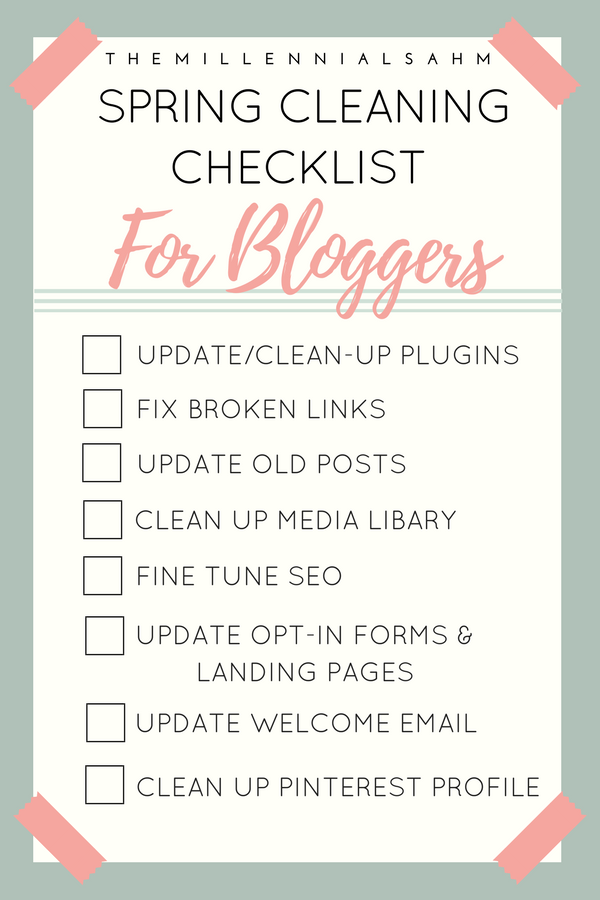
There you have it!
I’ll definitely be taking my own advice this month and ‘Spring Cleaning’ my blog, email, and Pinterest profile to ensure that everything continues to run smoothly.
Do you do any regular maintenance on your blog?
If so, are there any tips that I left off of this list?
Let me know in the comments!

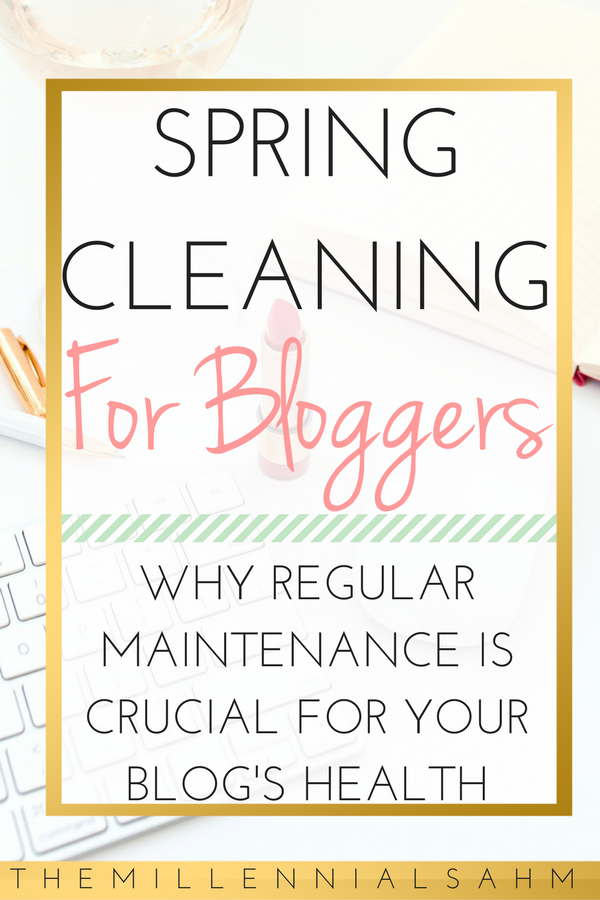

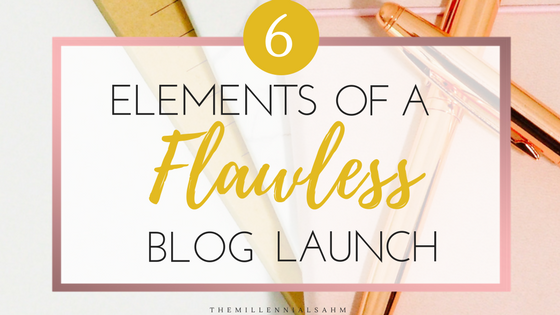

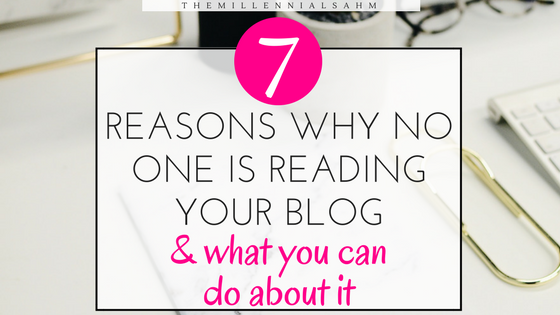
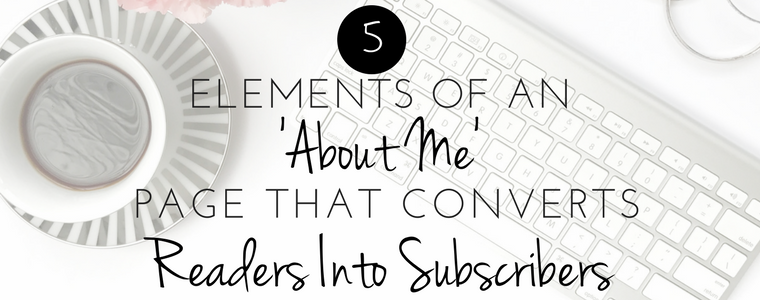


This came at the perfect time. Thank you for this important reminder.
Thanks for reading!
I’m so glad I came across your article! I definitely need to fix those error 404 messages ASAP.
Fantastic Post… There is so much I need to start doing now, after reading your blog… It is sooo so important for every blogger to know this… I mean every one knows the importance, but very few really take out the time to do it..
I’m definitely guilty of this too! But I know I’d be devastated if something were to go awry because I wasn’t taking proper care of my site! Thanks for reading
So many great tips here! Pinned for later
These are some great tips! Definitely some things I need to work on here!
Great reminders! I’ve had so many of these on my to-do list for ages! I really need to make a dent in it!
You and me both! I’m hoping to get it all done by mid-May! Thanks for reading!
There are a lot of really great tips here! I am in a sort of constant state of cleaning!
I definitely know what you mean! I’m hoping to make this something I do at least twice a year! Thanks for reading!
Ooph, this post made me realize I have to do a lot more work on my blog! It’s a great reminder though—especially your point about the plugins, which can make your blog load suuuuuper slowly. I’ve got my work cut out for me! thanks for the tips!
You’re definitely not alone! I’m the worst when it comes to plugins because I’m always trying something new! I always have to remind myself to go back and delete the ones that I’m not using – or my slow site will remind me haha Thanks for reading!
Super impressed by everything on your site! Thanks for keeping us all in check and reminding us to clean up our content!
Thank you so much! Thanks for reading!
This is a fabulous list of spring-cleaning must-dos for your blog. I have a lot of work ahead of me, but I’m trying to chip away at these things each and every week. Thank you so much for this helpful reminder about website maintenance!
That’s a good strategy! I’m actually doing something similar and focusing on one area at a time. I’m hoping I can be completely up to date, without slacking on my blog posts, by mid-May! Thanks for reading!
I never thought of doing a spring cleaning for your blog. I really need to update my old blog posts.
You and me both! It’s a slow process but totally worth it!
As bloggers we are always working on creating new content and improving our strategies that we forget to keep with the maintenance and go back and update certain things. This post is a wonderful reminder to do just that and more! Love the concept of spring cleaning for our blogs. Thanks so much for sharing!
@BeautyBlissandChaos